Alert Message Stream
How to display personalized alerts in your stream?
step 1) : Enter the tip page list
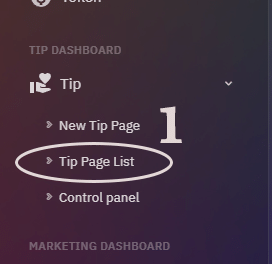
step 2) Click on the settings icon
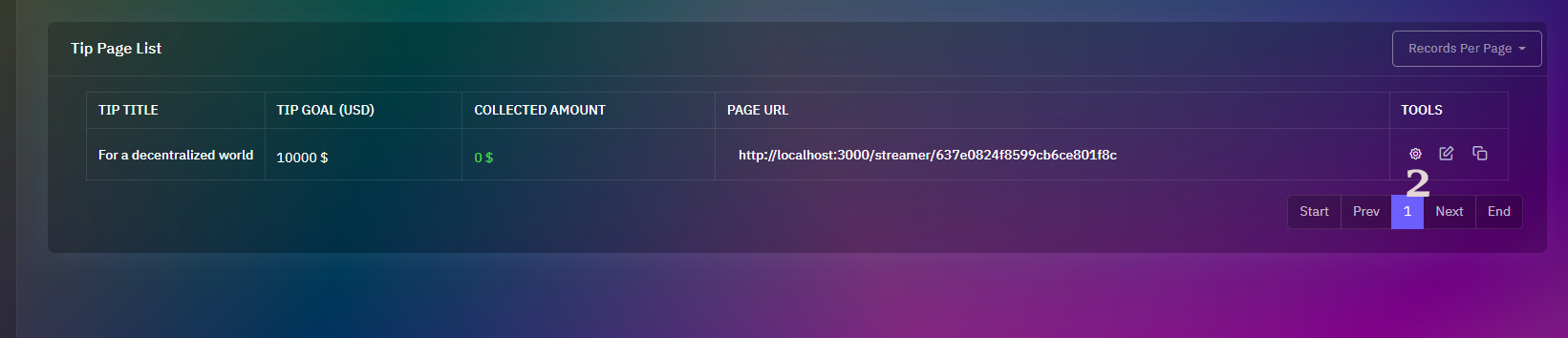
step 3) Alert message setting page
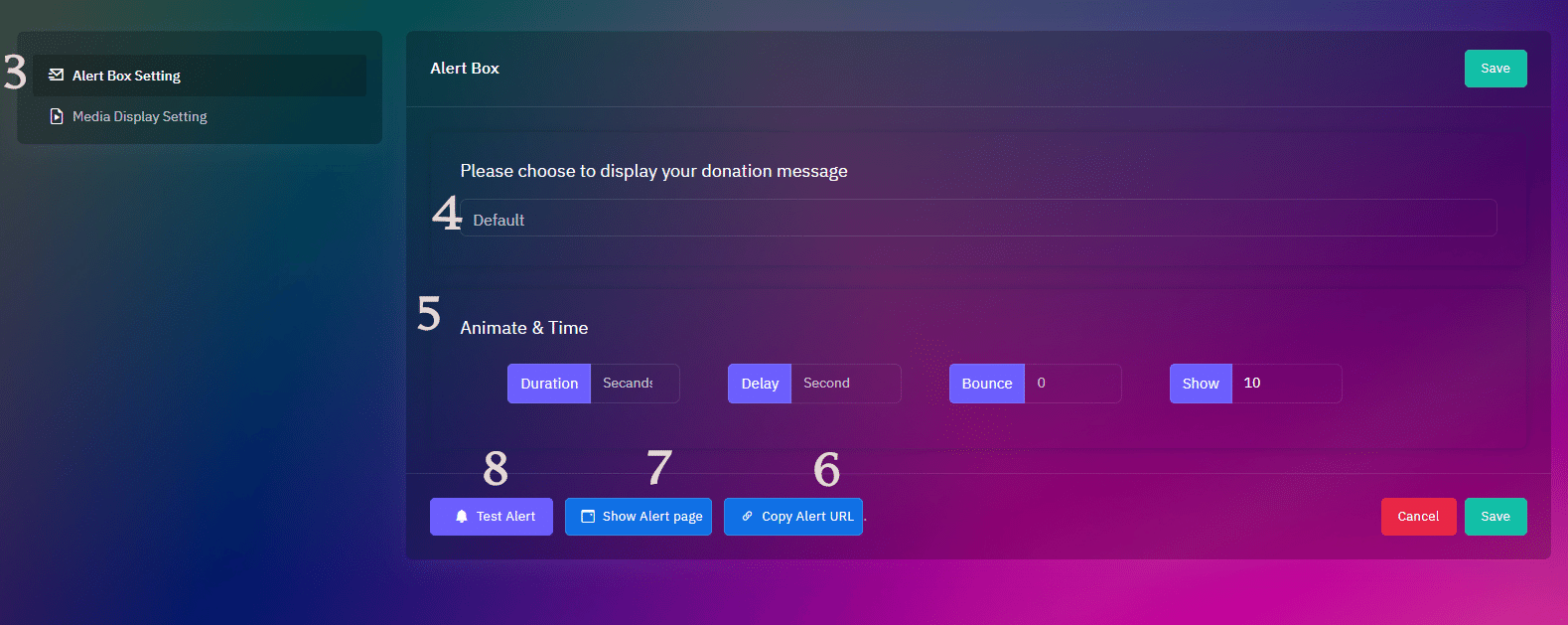
Sections:
- 3 : In this section you can customize your alert messages
- 4 : You can do customization in two ways, either choose the default alert message or the personalized alert message, if you choose default, you can only customize the alert animation, otherwise you have more customization options for your alert message
- 5 : In this section, you can set the duration of the animation and its bounce, and the duration of the alert itself
- 6 : In this section, you can copy the URL that displays your alert message and put it in your streaming application e.g. OBS studio
- 7 : By clicking on this button, a page will open up for you that test alerts will display in it
- 8 : By clicking on this button, a test alert message will be send
step 4) More Setting Options
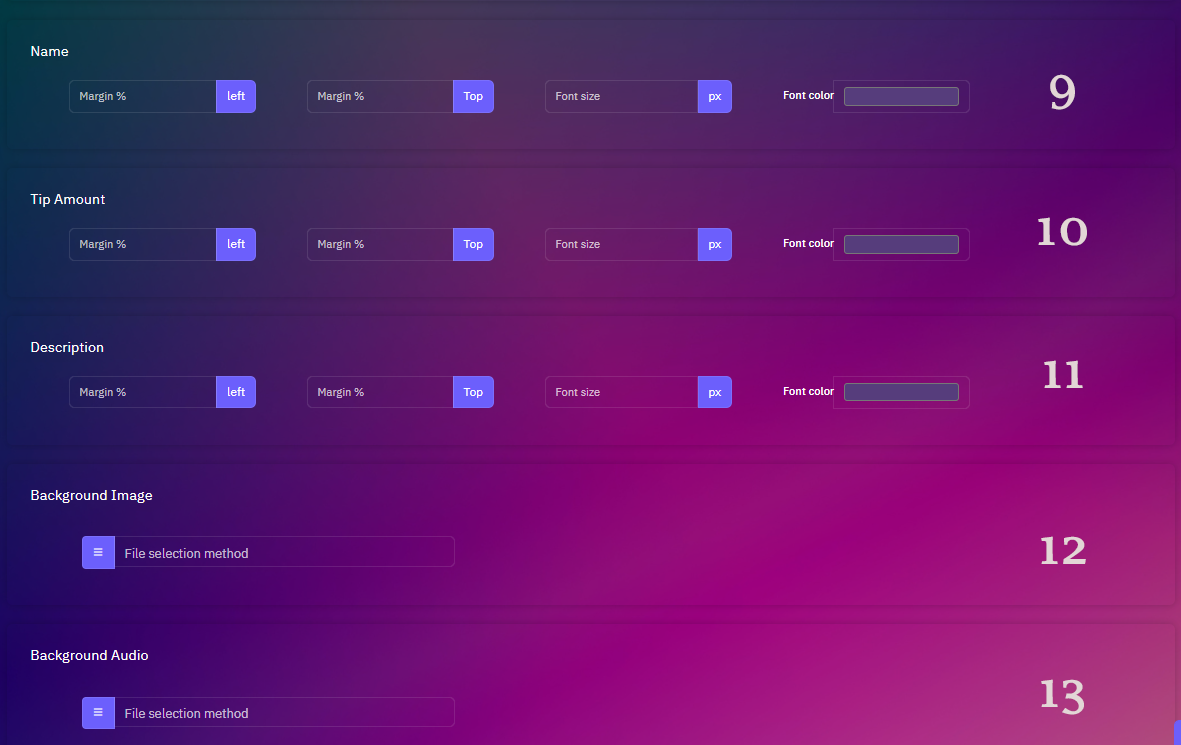
Sections:
- 9 : In this section, you can customize the name of the supporter. e.g font size, font color and space around the name.
- 10 : In this section, you can customize the supported amount. e.g font size, font color and space around the name.
- 11 : In this section, you can customize the memo sent to you along the tip by supporter.
- 12 : In this section you can choose a background for your alert message
Note:We will explain this section further . - 13 : In this section, you can set the sound effect for the alert message
step 5) Local File with D-pay File Sharing Program
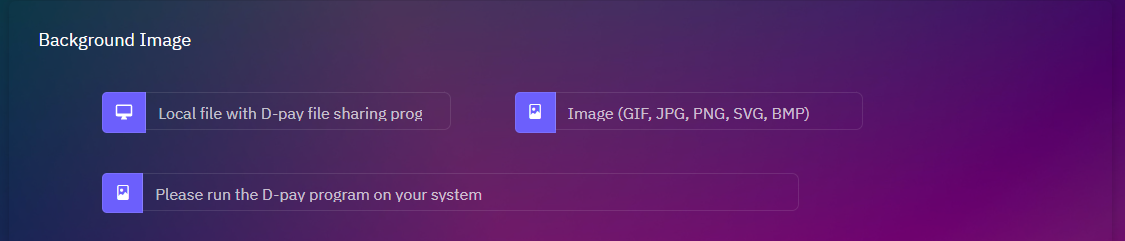
If you choose the "Local file with D-pay file sharing program" option" you need to download the D-pay file sharing program" the link of which is at the bottom of this section" and place this software in the folder where your images and files that you want to be displayed in the stream are located. put it together and then run the program. After running the D-pay file sharing program, the list of your files will be displayed in this section and you can choose the file you want.
Download D-pay File Sharing Program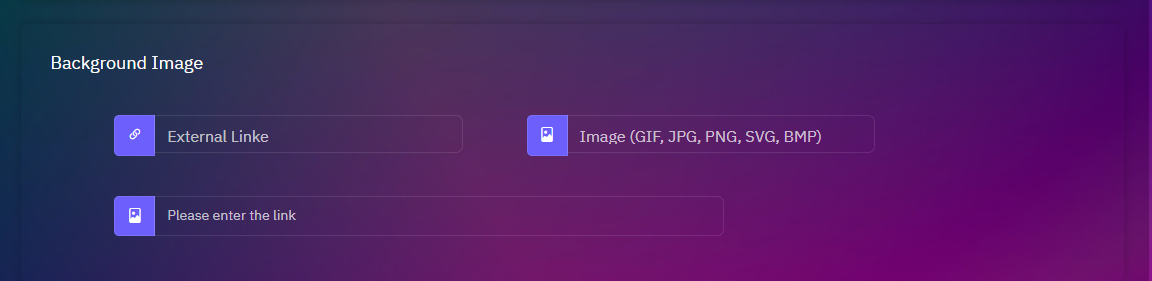
If you choose an external link, you can insert your photo, audio or video URL