Token Settings
Token Settings Section
In the token settings section, you can complete and change your token data, and you can also mint and burn your token.
How to enter the token settings section
Enter to List of tokens section in your dashboard
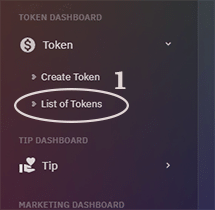
Step 2) Select settings
 token_list.png)
Sections:
- 2 : List of all your tokens
- 3 : From this section, you can enter the settings page of that token
Step 3) Token Description
 Token_Data.png)
Sections:
- 4 : Your token information
- 5 : Basic information of your token
- 6 : Your token address
- 7 : Total number of tokens
- 8 : Number of tokens owned by the token creator
- 9 : Number of this token that is in your stores
- 10 : Number of your tokens in circulation
Step 4) Mint Token
mint_token.png)
Sections:
- 11 : In this section you can increase total number of your tokens
More >>
Step 5) Burn Token
 burn_token.png)
levels :
- 12 : In this section, you can decrease total number of your tokens.
More >>
Step 6) Charge Your Store
 charge_token.png)
levels :
- 13 : in this section you can charge your stores with your tokens for more information about this section
More >>
Step 7) Token Profile
 Token_Profile.png)
levels :
- 14 : You can also edit your token profile information in this section