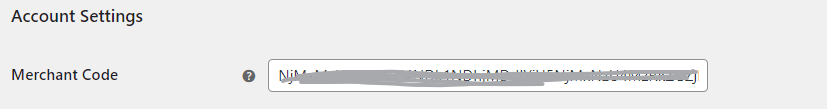Woocommerce plugin
If your store is built with WordPress and WooCommerce plugin, D-pay gateway can be easily added to your store for cryptocurrency payment by installing WooCommerce plugin and adding merchant code.
Step 1) Download Plugin
DownloadInstall this plugin on your wordpress website
Step 2) Add Shop
In your dashboard (use this link) create a store according to the steps shown in the image
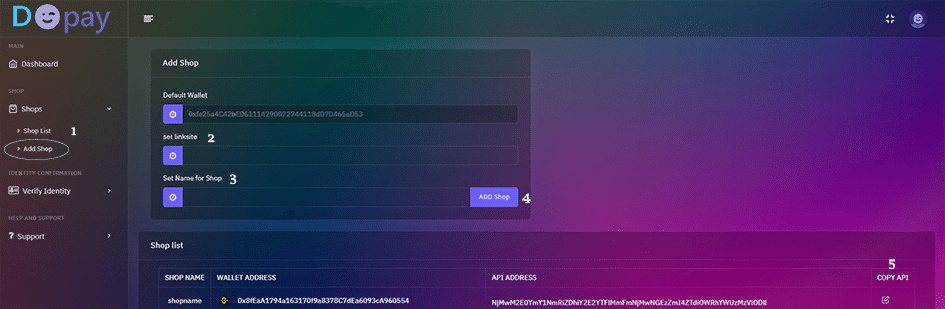
Step 3) Setting Up the Plugin
Login to your wordpress admin panel and select the D-pay gateway and go to manage section from the WooCommerce settings section
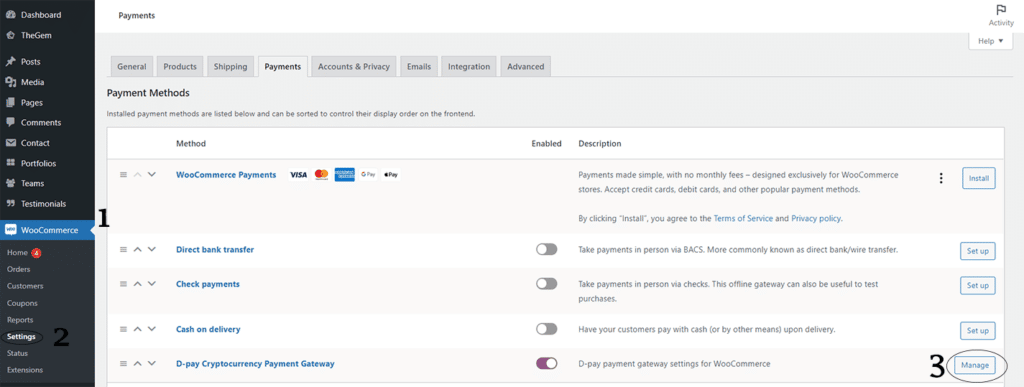
Step 4) Set Merchant Code
Enter your merchant code and save the settings